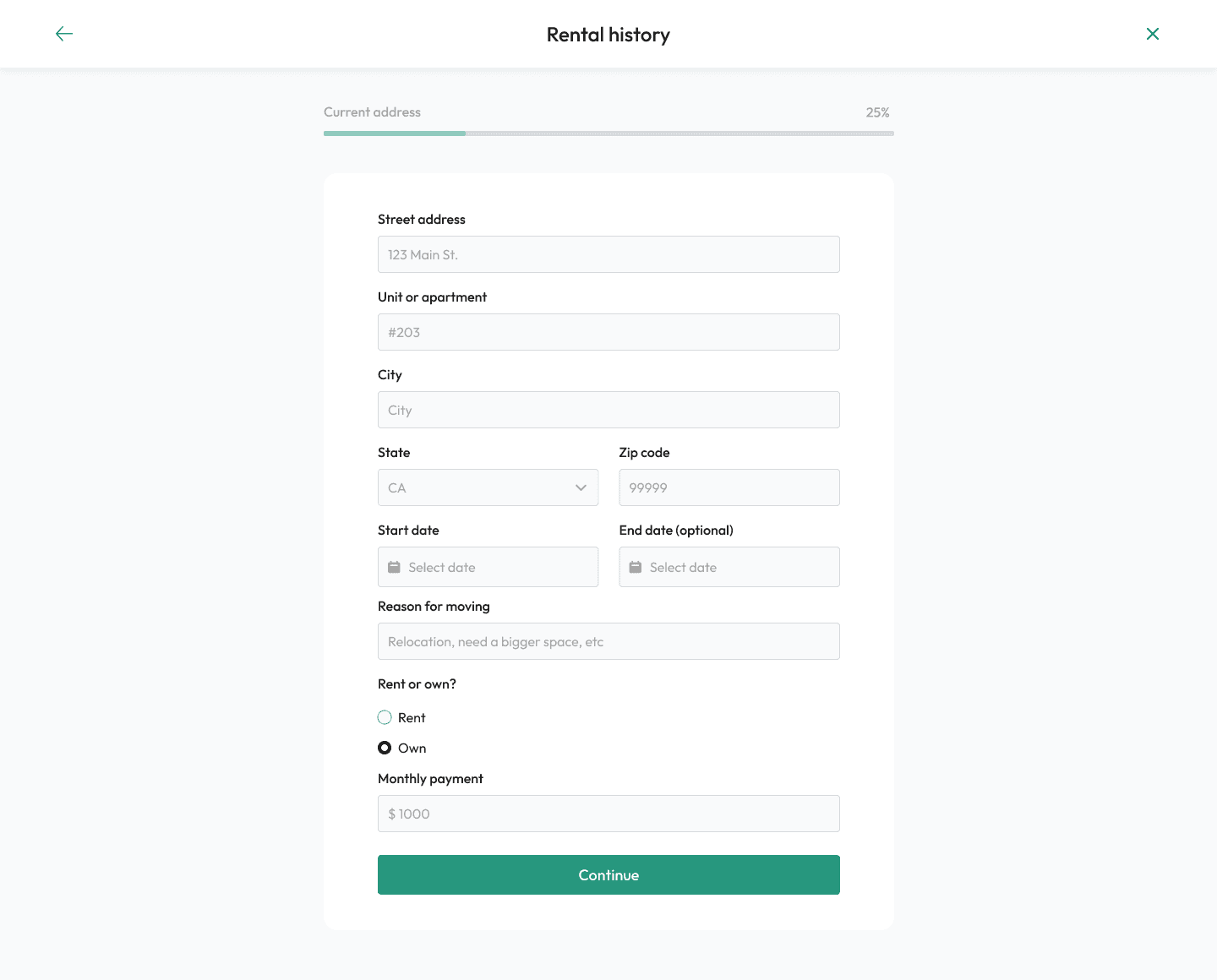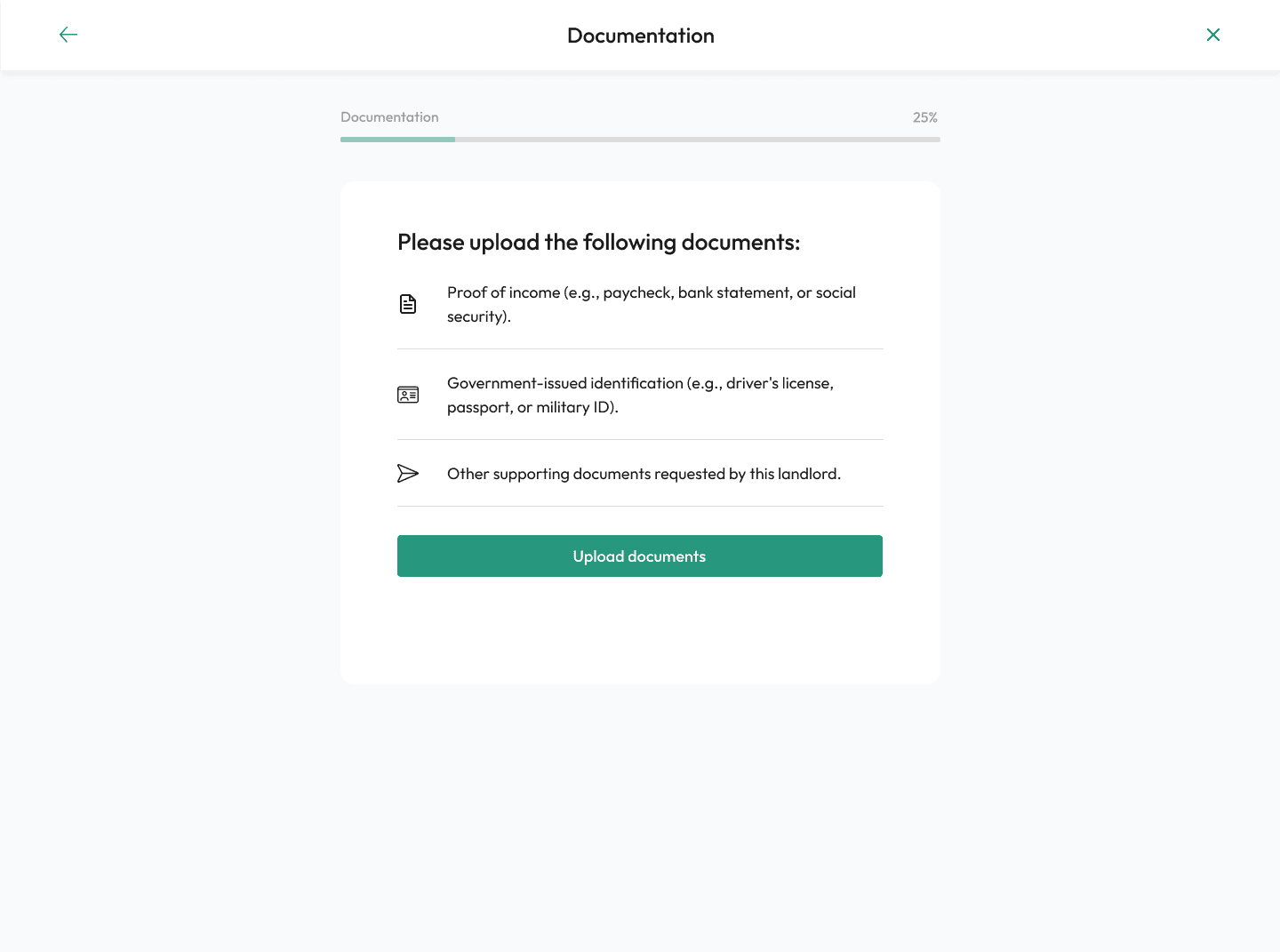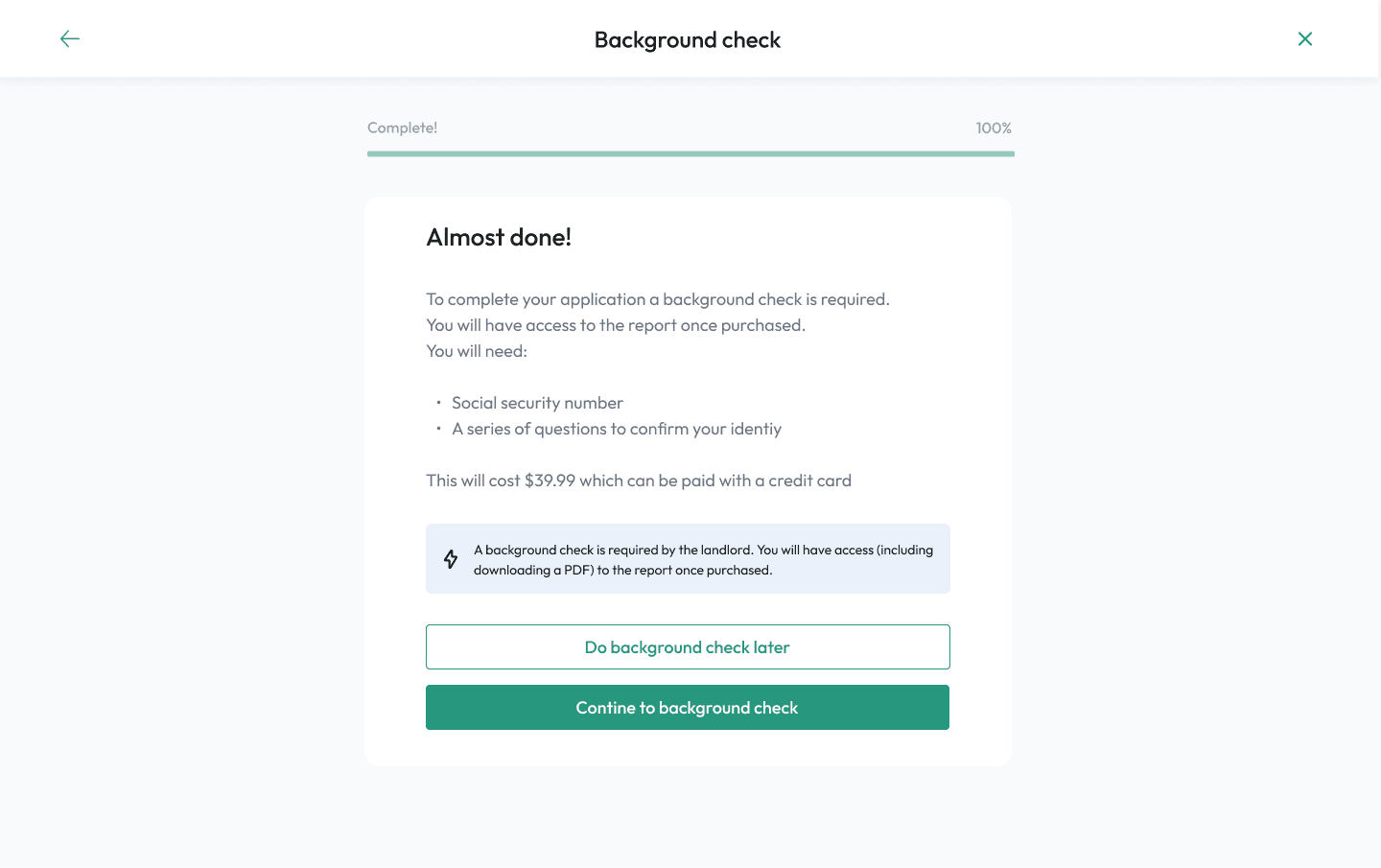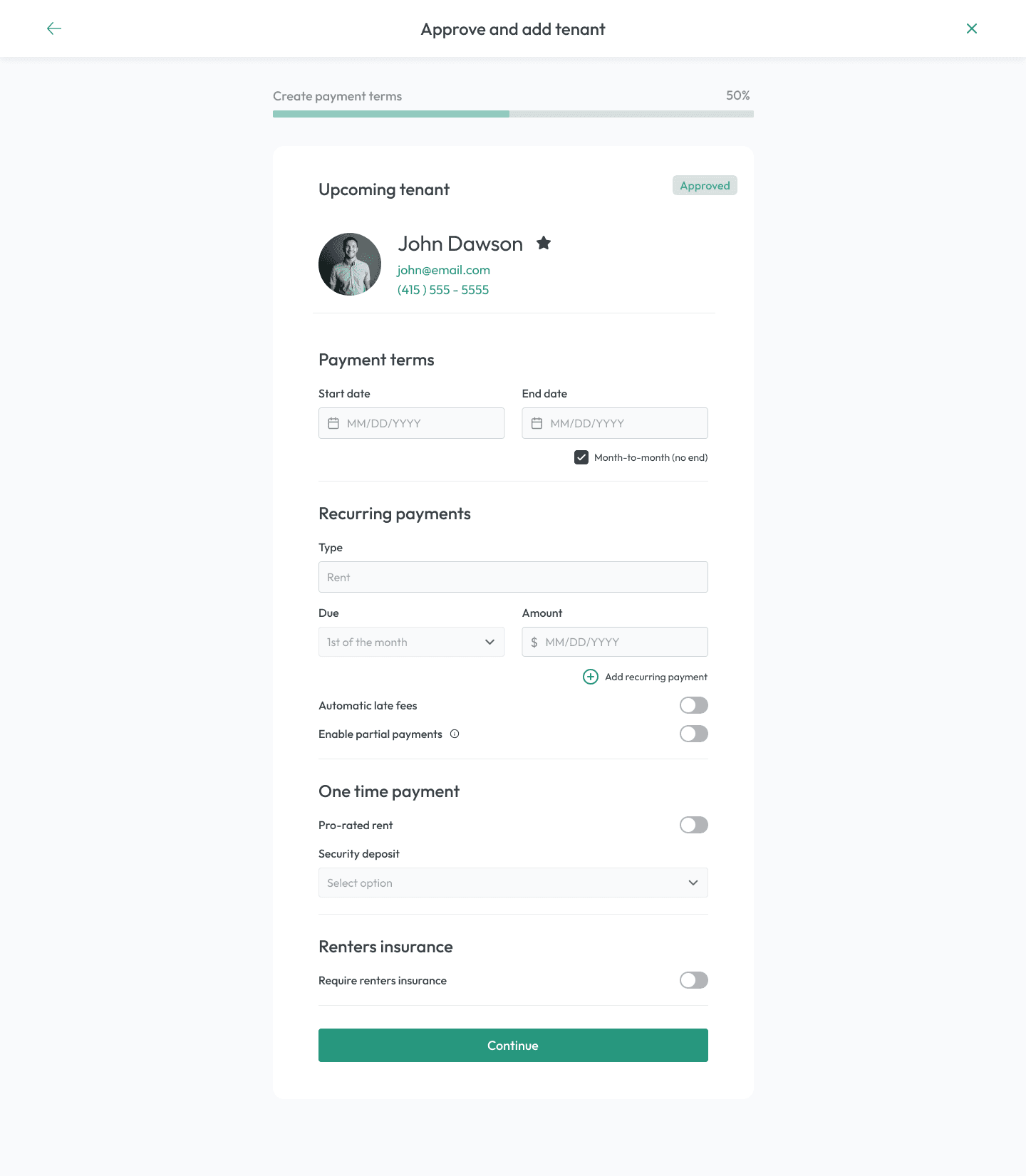Azibo
Azibo
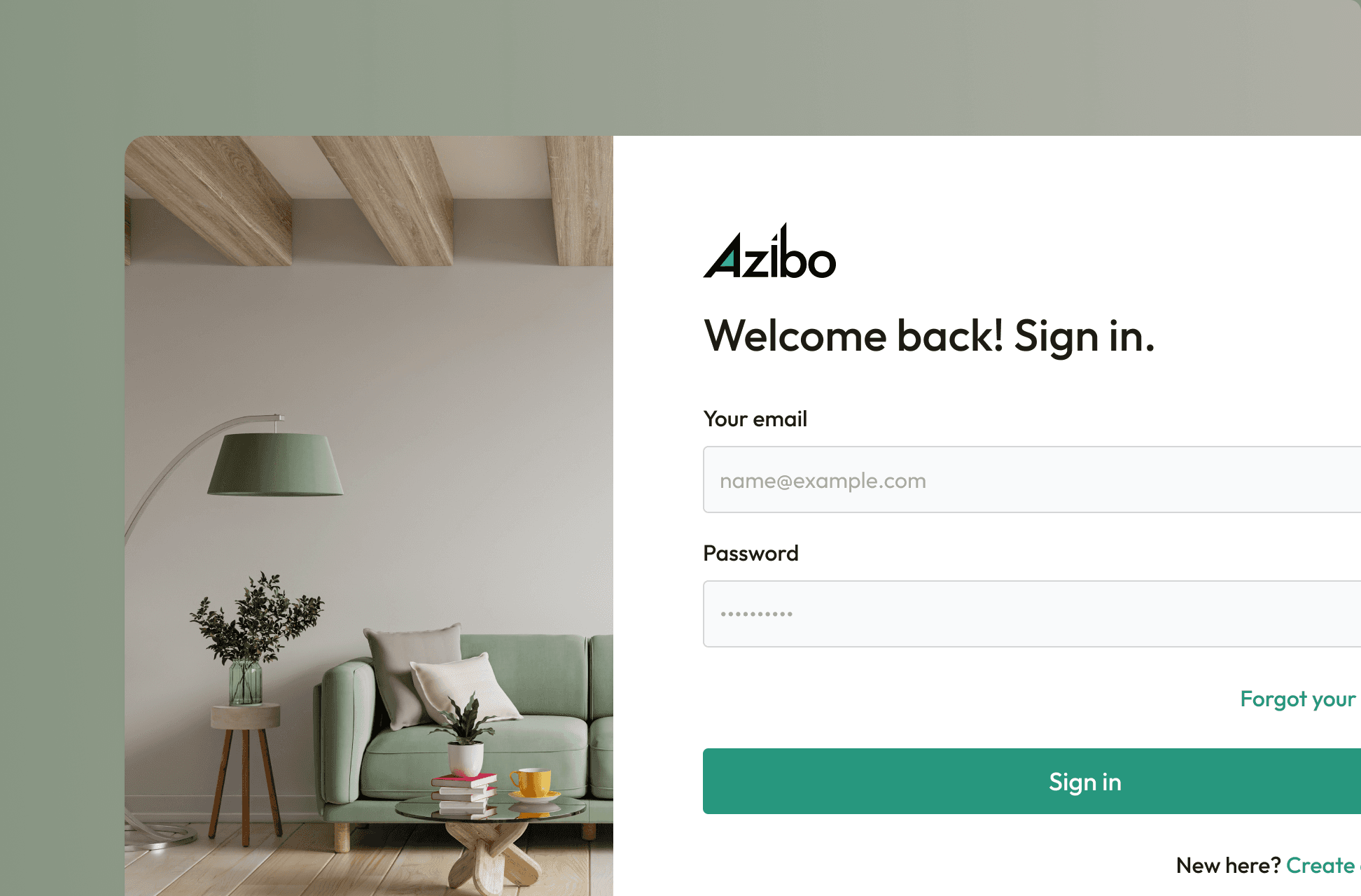
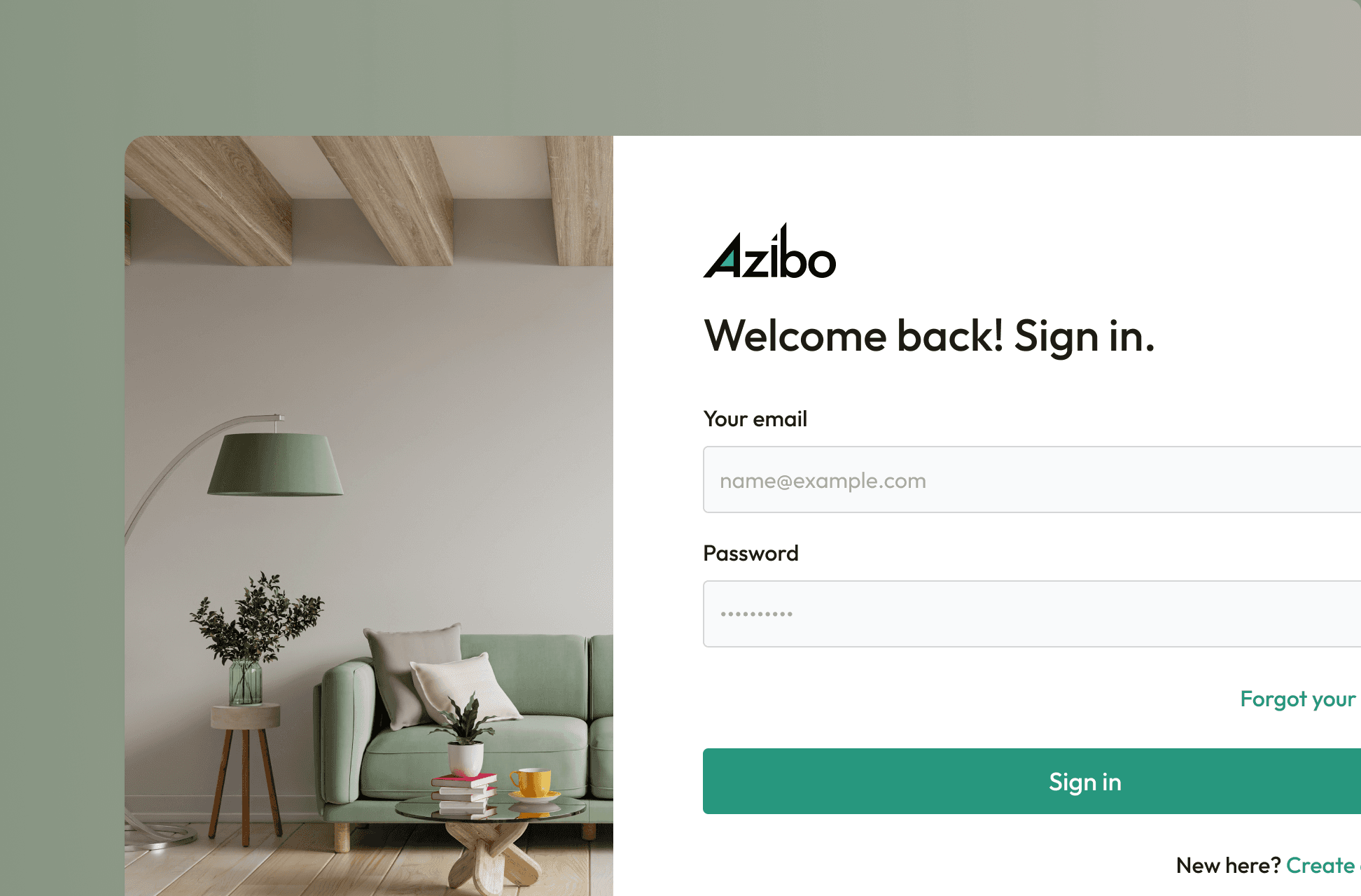
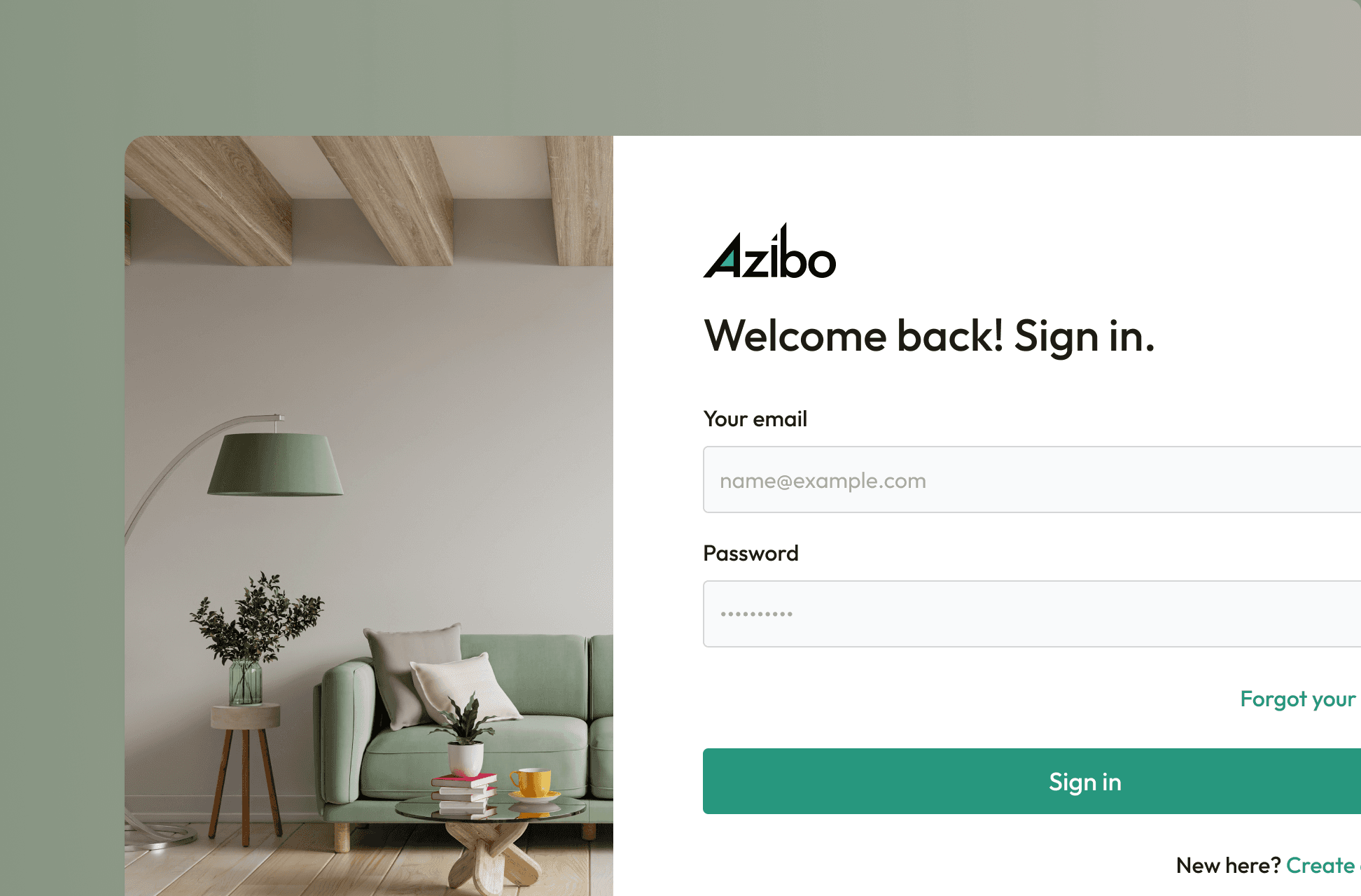
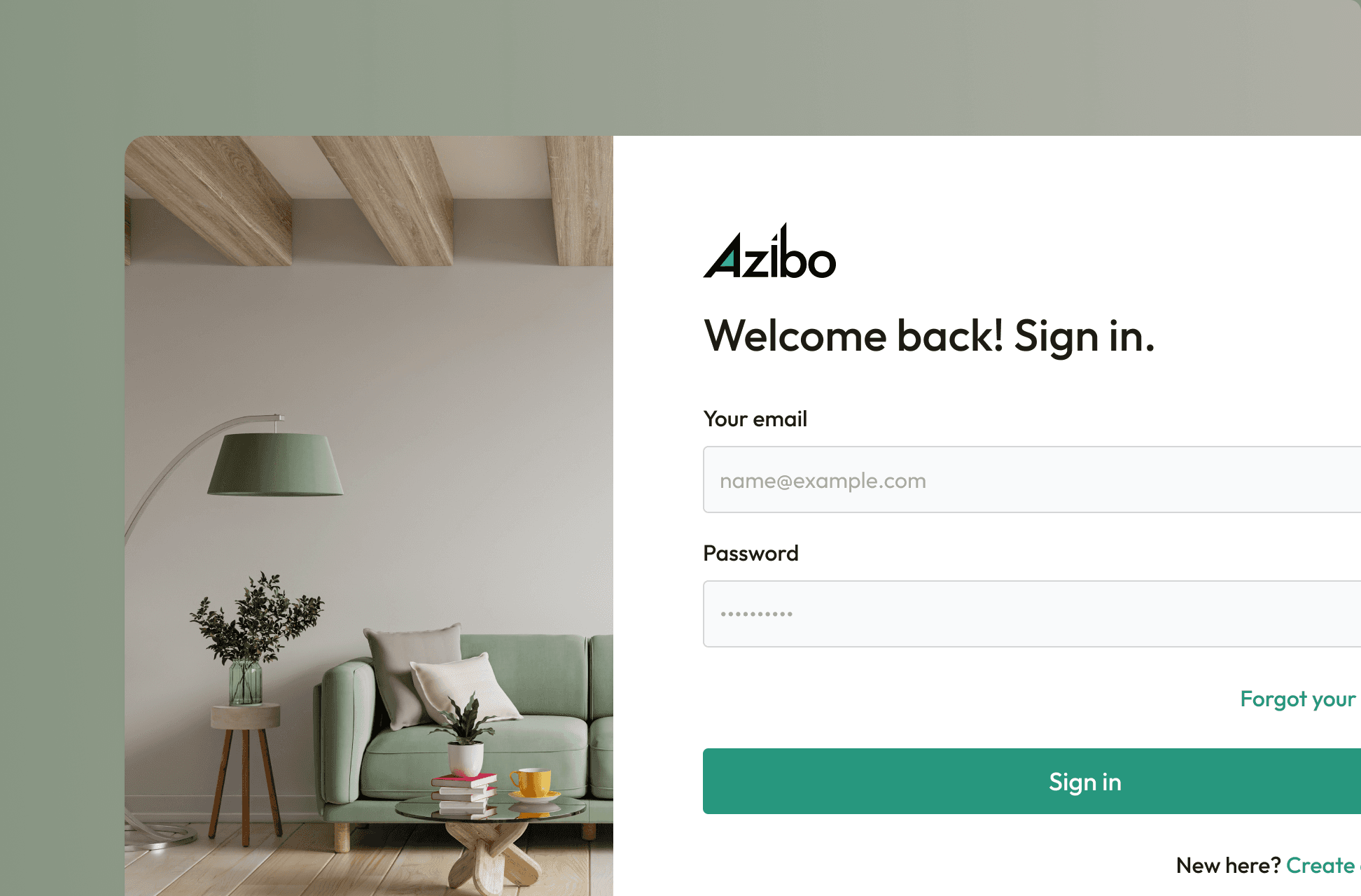
The Product
Azibo: The easy way to collect rent, manage finances, and find renters
Dive right into the Figma file and explore on your own 👇
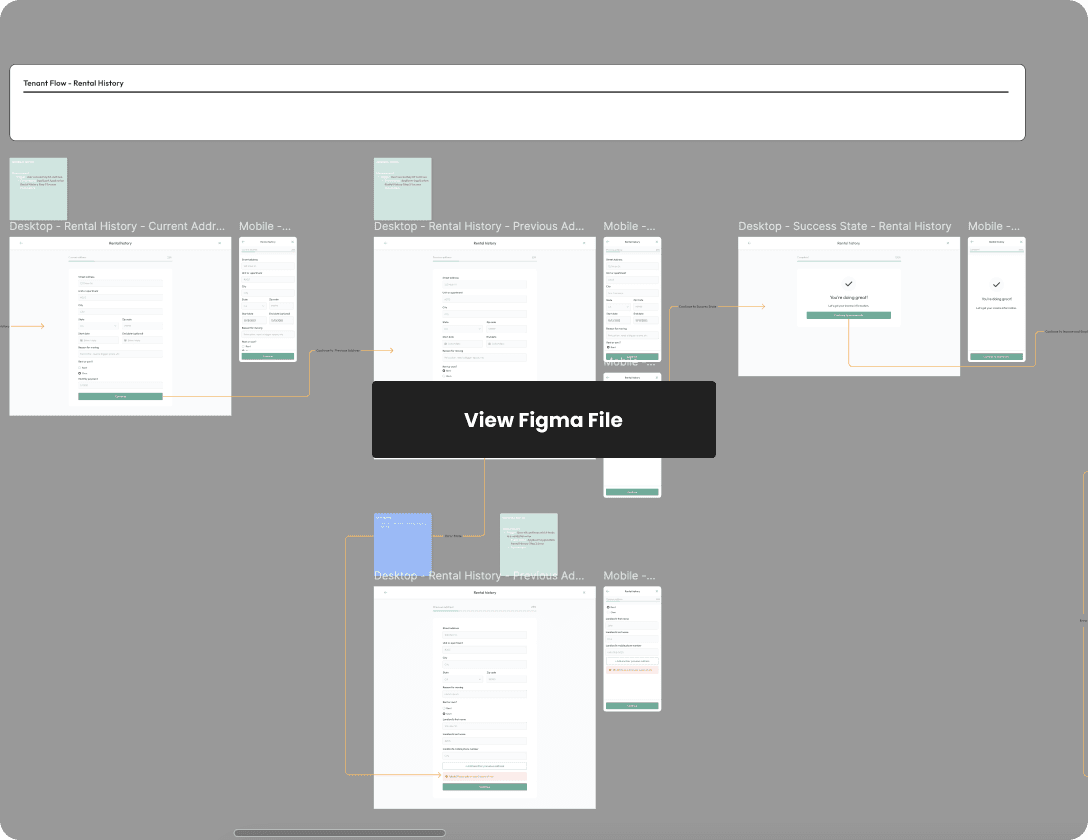
Overview
Azibo's product fell short in enabling tenants and landlords to connect seamlessly within the platform, often requiring customer success to mediate communications externally. The primary aim was to create a smooth in-product experience for both landlords and tenants, allowing them to apply for properties effortlessly on both desktop and mobile platforms, as our research showed an equal preference for both.
Tickets
The best way to delve into this larger project is by jumping into Figma. In the Figma file, you'll find everything organized into tickets for engineering. Each ticket outlines its goal, with the corresponding design solution provided below. Some of the tickets include:
• Landlord Flow: As a landlord, I want to start accepting applications and screening tenants
• Landlord Flow: Invite Applicant
• Landlord Flow: As a landlord, I want to invite a prospective tenant to apply to my property
• Landlord Flow: As a landlord, I want the ability to take actions on the applications I receive.
• Tenant Flow - Rental History
• Tenant Flow - Income and Employment
• Tenant Flow - Upload Documents
• Tenant Flow - I want perform any identity verification steps required by Transunion to create my background report.
The Outcome and Highlights
All prospective renters can now fill out an application 100% within the product by uploading necessary documents and adding rental history and income employment
TransUnion background checks can automatically approve a tenant without any waiting time
Tenants can check status of approval at any time within the product
Landlords can offer a unit to a tenant within the product by inviting the prospect tenant to fill out an application
Tenants can download their application as a PDF
Screenshots
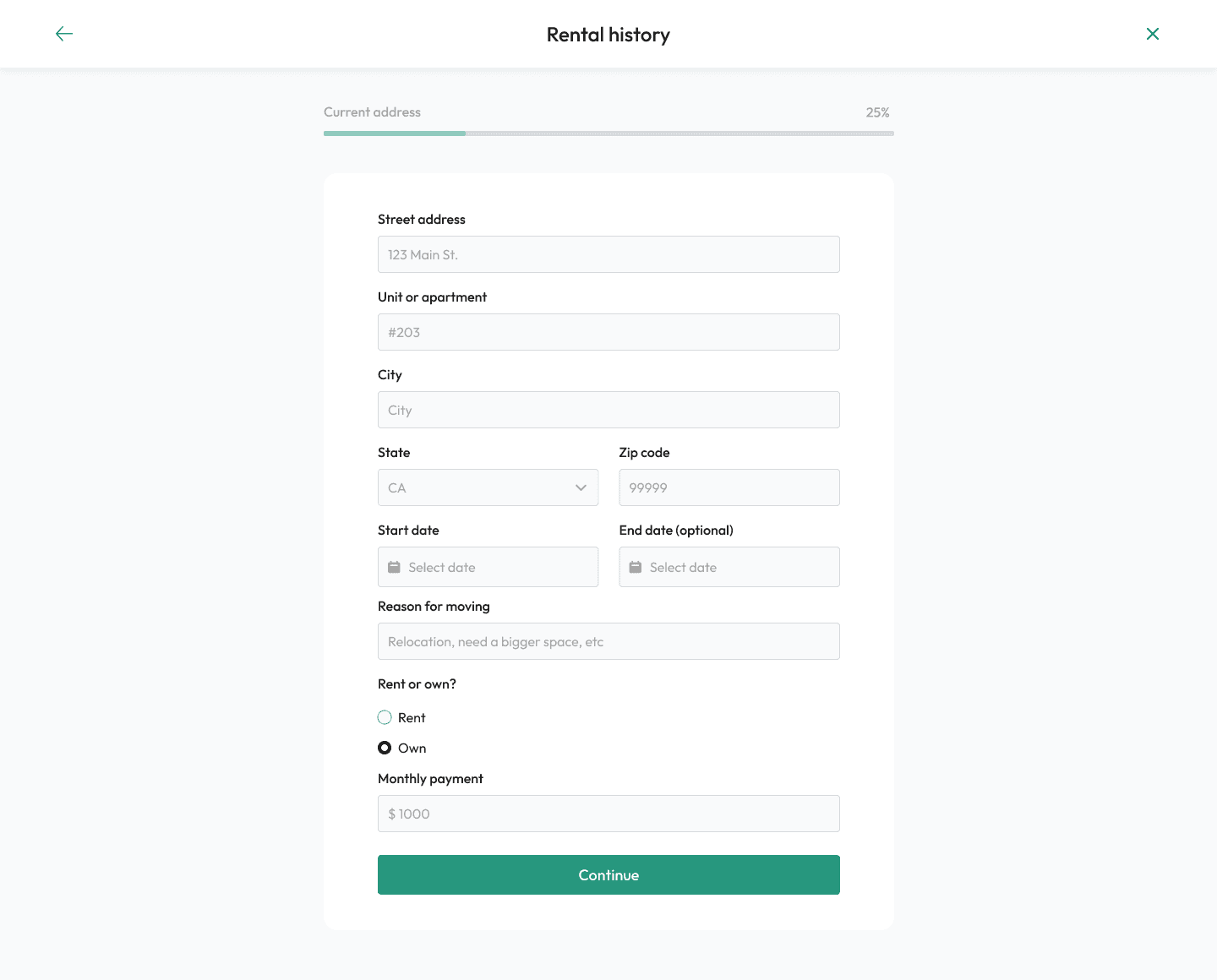
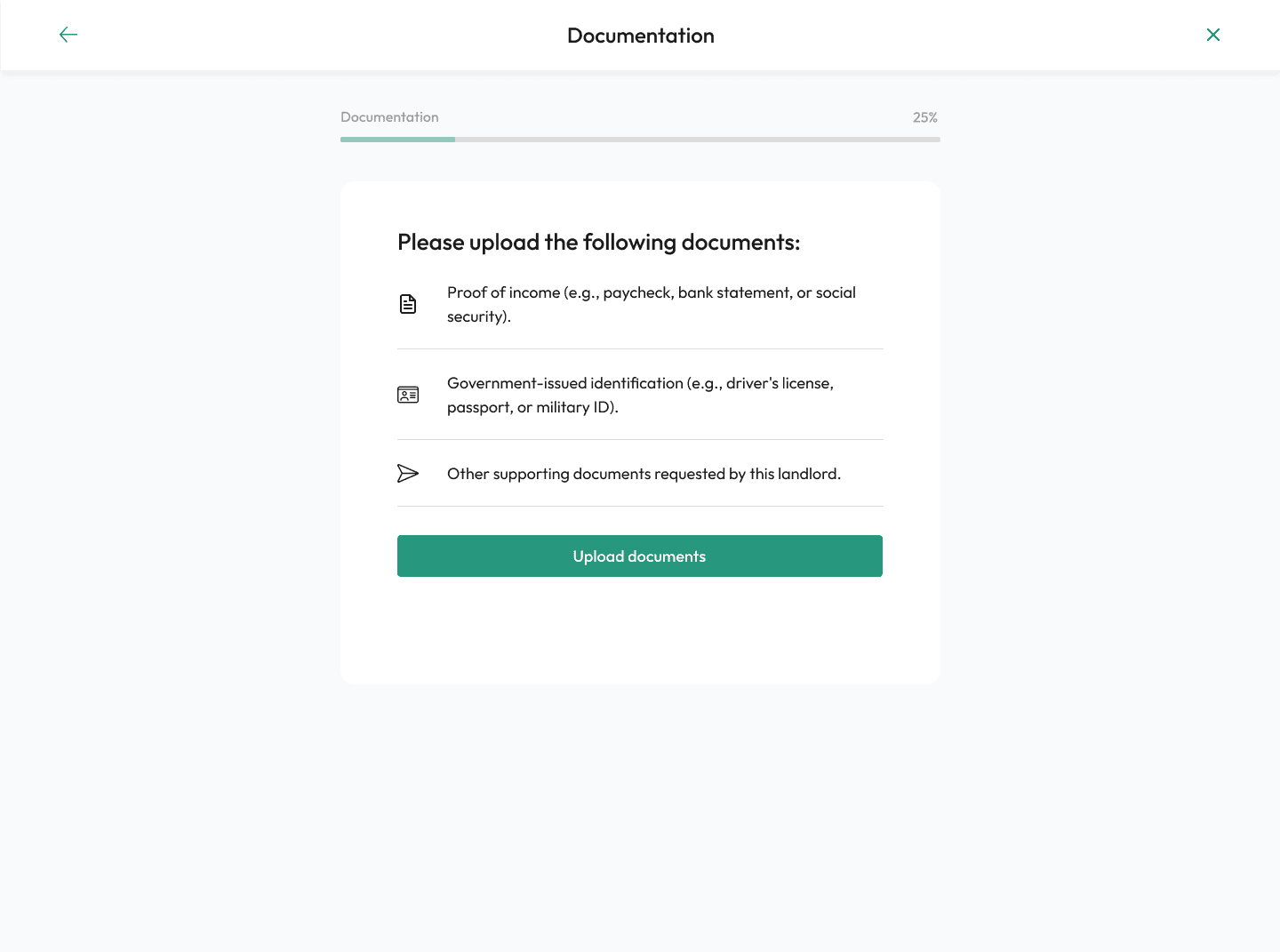
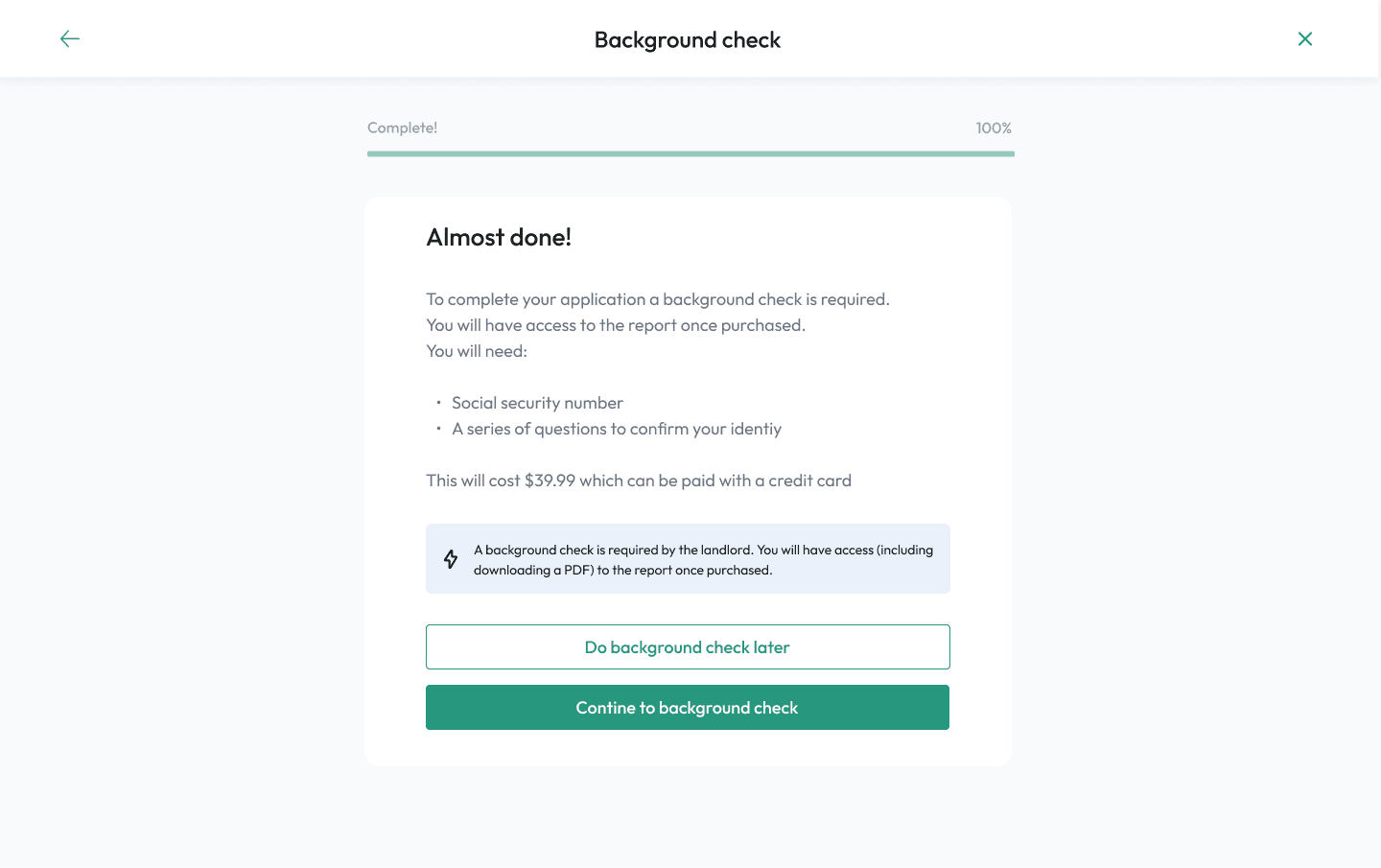
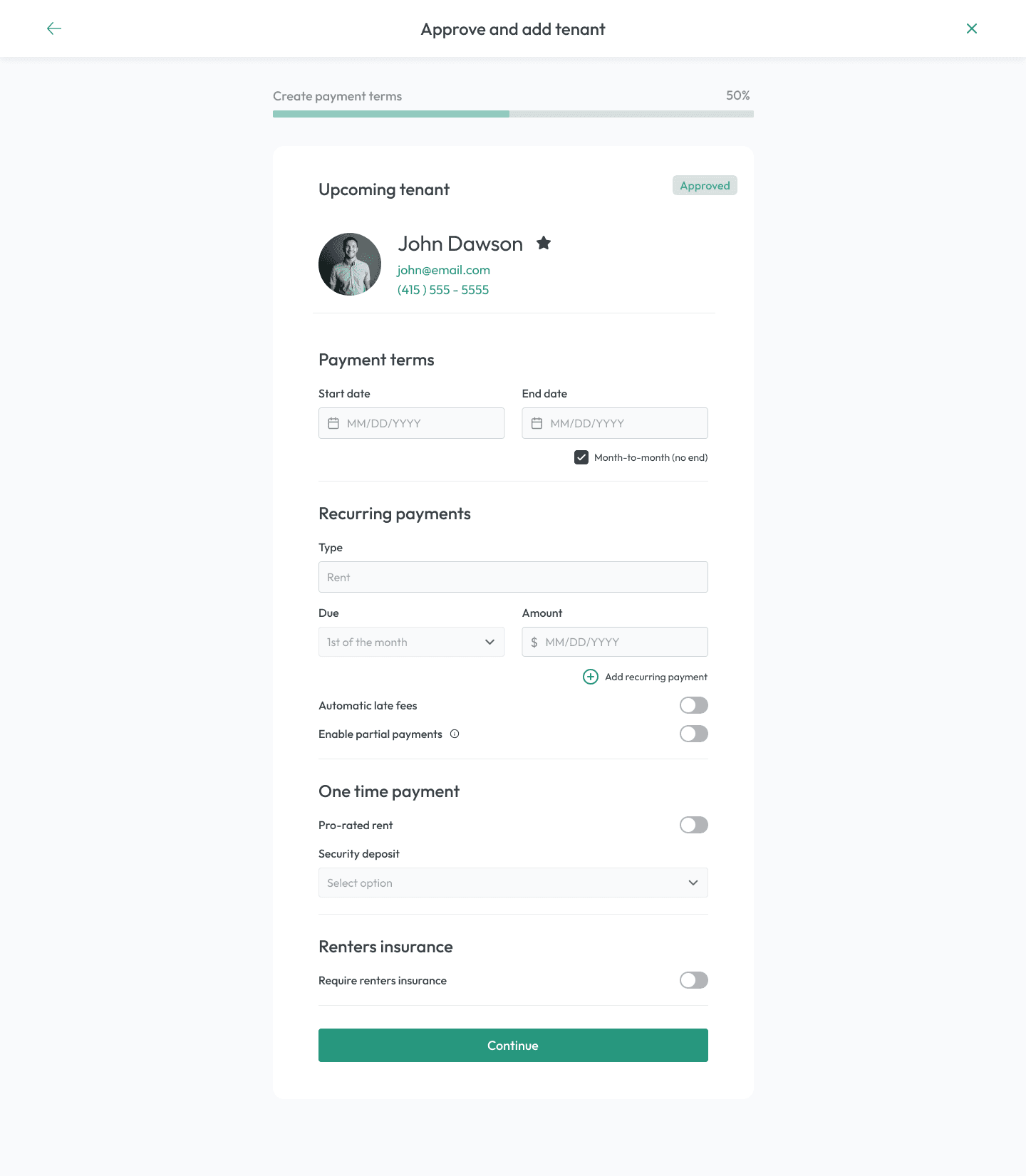
The Product
Azibo: The easy way to collect rent, manage finances, and find renters
Dive right into the Figma file and explore on your own 👇
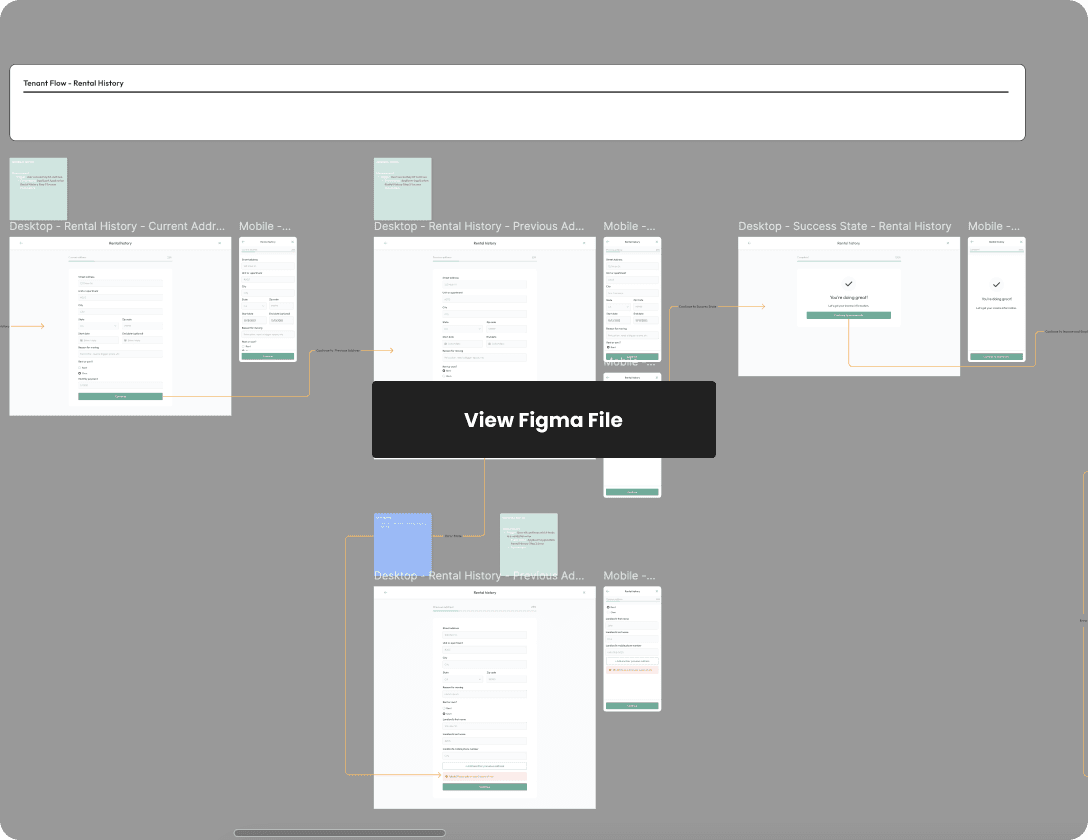
Overview
Azibo's product fell short in enabling tenants and landlords to connect seamlessly within the platform, often requiring customer success to mediate communications externally. The primary aim was to create a smooth in-product experience for both landlords and tenants, allowing them to apply for properties effortlessly on both desktop and mobile platforms, as our research showed an equal preference for both.
Tickets
The best way to delve into this larger project is by jumping into Figma. In the Figma file, you'll find everything organized into tickets for engineering. Each ticket outlines its goal, with the corresponding design solution provided below. Some of the tickets include:
• Landlord Flow: As a landlord, I want to start accepting applications and screening tenants
• Landlord Flow: Invite Applicant
• Landlord Flow: As a landlord, I want to invite a prospective tenant to apply to my property
• Landlord Flow: As a landlord, I want the ability to take actions on the applications I receive.
• Tenant Flow - Rental History
• Tenant Flow - Income and Employment
• Tenant Flow - Upload Documents
• Tenant Flow - I want perform any identity verification steps required by Transunion to create my background report.
The Outcome and Highlights
All prospective renters can now fill out an application 100% within the product by uploading necessary documents and adding rental history and income employment
TransUnion background checks can automatically approve a tenant without any waiting time
Tenants can check status of approval at any time within the product
Landlords can offer a unit to a tenant within the product by inviting the prospect tenant to fill out an application
Tenants can download their application as a PDF
Screenshots